Introducing: A new way to explore the Library!
Mark your calendars! Our new library website and search tool launch on April 9. Take a sneak peek.
NorQuest Library is a NEOS library. NEOS is a collective of 18 libraries that share physical resources with each other, such as books. This means you can use your NorQuest ID/Library card to borrow resources directly from another NEOS library either in-person or by placing a hold on the item you want in the library catalogue.
Requested resources are delivered to NorQuest for convenient pick up.
Search NEOS
There are several features you can access when you log in to My NEOS, such as:
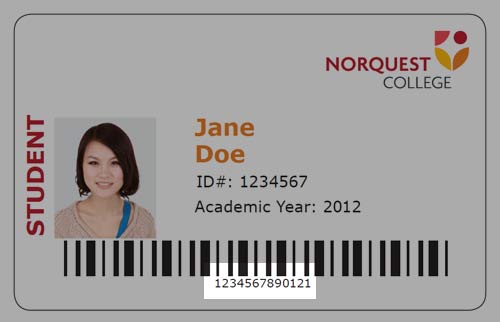 To log in to your account, you will need to have your 13 digit library barcode (located on the bottom of your NorQuest student ID card) and your library PIN.
To log in to your account, you will need to have your 13 digit library barcode (located on the bottom of your NorQuest student ID card) and your library PIN. At the beginning of term you will receive an AUTOMATED email from the Library (check your MyMail account!). This email contains information about your PIN. Check out our videos about finding your PIN or renewing your checked out items for detailed instructions.
Get My PIN »Click Get My PIN and enter your 13-digit ID number and NorQuest email address into the form to get your PIN.
Change My PIN »Click Change My PIN to select a different 4 digit number. You must know your current PIN.
Your NorQuest Student ID can be your ticket to Edmonton Public Library (EPL) membership through the L-Pass. If you don't have an EPL membership, you can get it now, by clicking on the L-Pass image and completing the registration form. If you already have an EPL membership you can still choose to use your NorQuest ID Card as your public library card, your accounts will be merged.
EPL membership is a privilege of access that includes digital resources, books, music, audio books, programming and a multitude of services. Join today!
Register Learn more about the L-Pass Edmonton Public Library Membership Information
You are responsible for all material you sign out. You will be charged for resources (books, DVDs, magazines, reserve items, etc.) that are damaged or lost. These charges will be attached to your student account.
All NEOS items can be picked up and returned to the NorQuest Library regardless of their home library location. You cannot return Edmonton Public Library items to any NEOS library.
NorQuest Library provides access to a selection of current course textbooks. Located at the library help desk, they can be used for a maximum of 3 hours. Consistently returning reserve textbooks late may result in a loss of borrowing privileges.
After items have been signed out for two weeks, they can be RECALLED for use by others. If your book is recalled, you will have SEVEN DAYS from the date of email notification to return it to the library, regardless of the original due date of your item. If you plan to be out of town for an extended period, ensure that you either return library materials before you leave or leave them somewhere where a colleague or family member can return them for you.
You are responsible for fines and fees accumulated on resources you have borrowed from other NEOS libraries. NorQuest Library staff cannot waive the fines of other libraries.
If you have unpaid overdue fines or an overdue item, you can still borrow materials from the library until your overdue fines reach $50 (remember it is a dollar a day for each item at most NEOS libraries).
Borrowing privileges are suspended when unpaid fines exceed $50.00. Most libraries will not lend to students that have accumulated a $50 fine - remember, this could be 5 books each overdue by 10 days.
Individual items that are overdue for more than 31 days are considered lost. A flat fee is charged to your account for all lost materials. This amount will be adjusted to reflect the actual cost of the item upon payment. The library will waive all fines on return of the item unless the item is damaged.
A fine or fee placed on your student account displays as a negative service indicator on your account. A negative service indicator will result in the withholding of transcripts and future registration.
Questions? Ask library staff for assistance.